这件事情弄了我两天。查看处理错误信息占据了大部分时间。好在最后终于成功了。
感悟,对于技术文档不能完全照搬。中文的技术文档,主要的作用是了解,最后的实践一定要充分参考官方的英文文档。
基因浏览器介绍(入门)
https://www.plob.org/article/11742.html
在日常数据处理和分析工作中,根据分析项目的不同我们会面对各种各样的文件,比如mapping得到的SAM或者BAM文件,在此基础上转化而来的记录各种(定量)信息的bedgraph文件、Wig文件或者tdf文件,亦或记录variant信息的VCF文件。以至于有一种比较调侃的说法,所谓“生物信息”就是整天和各种格式的文件打交道,转换来转换去。
JBrowse 是今天要介绍的主角。它是GMOD开源项目的一部分,想了解这个开源项目可以查看它的官方网站http://gmod.org/wiki/Main_Page
完全基于HTML5和Javascript构建的JBrowse通过AJAX技术实现了数据的异步加载,所以响应速度非常快。由于Javascript将大量的计算工作在前端完成,服务器端只需要向浏览器客户端发送静态文件,因此也极大程度减轻了服务器端的负担。
完全基于HTML5和Javascript构建的JBrowse通过AJAX技术实现了数据的异步加载,所以响应速度非常快。由于Javascript将大量的计算工作在前端完成,服务器端只需要向浏览器客户端发送静态文件,因此也极大程度减轻了服务器端的负担。
准备参考序列
安装成功之后首先要做的是格式化参考序列,支持的格式有fasta, gff,或者是用samtools faidx处理过的indexed fasta 文件。参考序列生成的track 会为后续所有文件提供一个坐标,一直放大后参考序列的碱基也会显示出来。
通常我们使用某一个物种的genome fasta 文件,默认情况下,每一条染色体会独立为一条参考序列。如果想把RNA或者蛋白序列当成参考序列也没有问题。
需要注意的是所有数据默认都会输出在
out目录中,如果你想用JBrowse展示不同物种的信息,最好使用--out参数指定单独的目录。在这里提前说明,后面所有基于命令行设置的配置信息都会自动生成在tarckList.json文件中。
准备参考序列需要用到的是bin目录下的
prepare-refseqs.pl脚本对于VCF文件,需要提前做的准备就是使用bgzip压缩之后再利用tabix -p vcf 建立index。
展示方式和BigWig类似,其中type要定义为 “JBrowse/View/Track/HTMLVariants”;而storeClass定义为”JBrowse/Store/SeqFeature/VCFTabix” 即可。
尝试安装
主要参考这篇文献
https://yq.aliyun.com/articles/650480
没有成功,应该是perl模块的安装问题。不知道是否和conda有关。
! Installing GD failed. See /root/.cpanm/work/1551106022.8560/build.log for details. Retry with –force to force install it.
Searching XML::LibXML (0) on cpanmetadb …
Already tried XML-LibXML-2.0134. Skipping.
! Installing the dependencies failed: Module ‘XML::LibXML’ is not installed, Module ‘XML::LibXML::Reader’ is not installed, Module ‘GD’ is not install
ed, Module ‘DBI’ is not installed, Module ‘DB_File’ is not installed
! Bailing out the installation for BioPerl-1.7.5.
Searching JSON::XS (0) on cpanmetadb …
Unpacking JSON-XS-4.01.tar.gz
FAIL
! Installing JSON::XS failed. See /root/.cpanm/work/1551106022.8560/build.log for details. Retry with –force to force install it.
Searching Bio::Root::Version (1.006000) on cpanmetadb …
-> FAIL Installing the dependencies failed: Module ‘DBI’ is not installed, Module ‘Heap::Simple::XS’ is not installed, Module ‘Bio::Annotation::Simple
Value’ is not installed, Module ‘Bio::SeqFeature::Annotated’ is not installed, Module ‘DB_File’ is not installed, Module ‘Bio::Index::Fasta’ is not in
stalled, Module ‘Bio::SeqFeature::Lite’ is not installed, Module ‘DBD::SQLite’ is not installed, Module ‘Devel::Size’ is not installed, Module ‘Bio::F
eatureIO’ is not installed, Module ‘JSON::XS’ is not installed, Module ‘Bio::Root::Version’ is not installed, Module ‘PerlIO::gzip’ is not installed,
Module ‘Bio::OntologyIO’ is not installed
-> FAIL Bailing out the installation for JBrowse-.
1 | perl -MCPAN -e shell |

/home/conda/feedstock_root/build_artifacts/perl_1548813468557/_build_env/bin/x86_64-conda_cos6-linux-gnu-gcc: No such file or directory
make: *** [Perl.o] Error 127
docker安装(没有成功)
http://www.runoob.com/docker/centos-docker-install.html
安装docker很顺畅
1 | sudo yum install -y yum-utils device-mapper-persistent-data lvm2 |
由于本地没有hello-world这个镜像,所以会下载一个hello-world的镜像,并在容器内运行。
1 | docker run -p 8080:80 jbrowse/jbrowse-1.12.0 |
conda 安装(安装成功了,不知道如何启用)
1 | 需要超级用户权限,不然会失败 |
1 | conda 的卸载命令 |
安装Nginx
yum install nginx
[root@localhost qi]# netstat -ntpl
Active Internet connections (only servers)
Proto Recv-Q Send-Q Local Address Foreign Address State PID/Program name
tcp 0 0 0.0.0.0:111 0.0.0.0: LISTEN 1/systemd
tcp 0 0 0.0.0.0:80 0.0.0.0: LISTEN 1823/nginx: master
tcp 0 0 0.0.0.0:6000 0.0.0.0: LISTEN 6706/X
tcp 0 0 192.168.122.1:53 0.0.0.0: LISTEN 6629/dnsmasq
tcp 0 0 0.0.0.0:22 0.0.0.0: LISTEN 6296/sshd
tcp 0 0 127.0.0.1:631 0.0.0.0: LISTEN 6299/cupsd
tcp 0 0 127.0.0.1:6010 0.0.0.0: LISTEN 13051/sshd: qi@pts/
tcp 0 0 127.0.0.1:6011 0.0.0.0: LISTEN 23741/sshd: qi@pts/
tcp 0 0 127.0.0.1:6012 0.0.0.0: LISTEN 31798/sshd: qi@pts/
tcp6 0 0 :::3306 ::: LISTEN 7024/mysqld
tcp6 0 0 :::111 ::: LISTEN 1/systemd
tcp6 0 0 :::80 ::: LISTEN 1823/nginx: master
tcp6 0 0 :::6000 ::: LISTEN 6706/X
tcp6 0 0 :::22 ::: LISTEN 6296/sshd
tcp6 0 0 ::1:631 ::: LISTEN 6299/cupsd
tcp6 0 0 ::1:6010 ::: LISTEN 13051/sshd: qi@pts/
tcp6 0 0 ::1:6011 ::: LISTEN 23741/sshd: qi@pts/
tcp6 0 0 ::1:6012 ::: LISTEN 31798/sshd: qi@pts/
1 | kill 1823 |
/home/qi/miniconda3/pkgs/jbrowse-1.16.2-pl526h6bb024c_6/opt/jbrowse
又卸载yum remove nginx
成功的操作
- 将web服务器换成了apache,放文件的目录就是 /var/www/html
How to Install Apache on CentOS 7
CentOS 7 安装 Apache, MySQL, PHP 指南
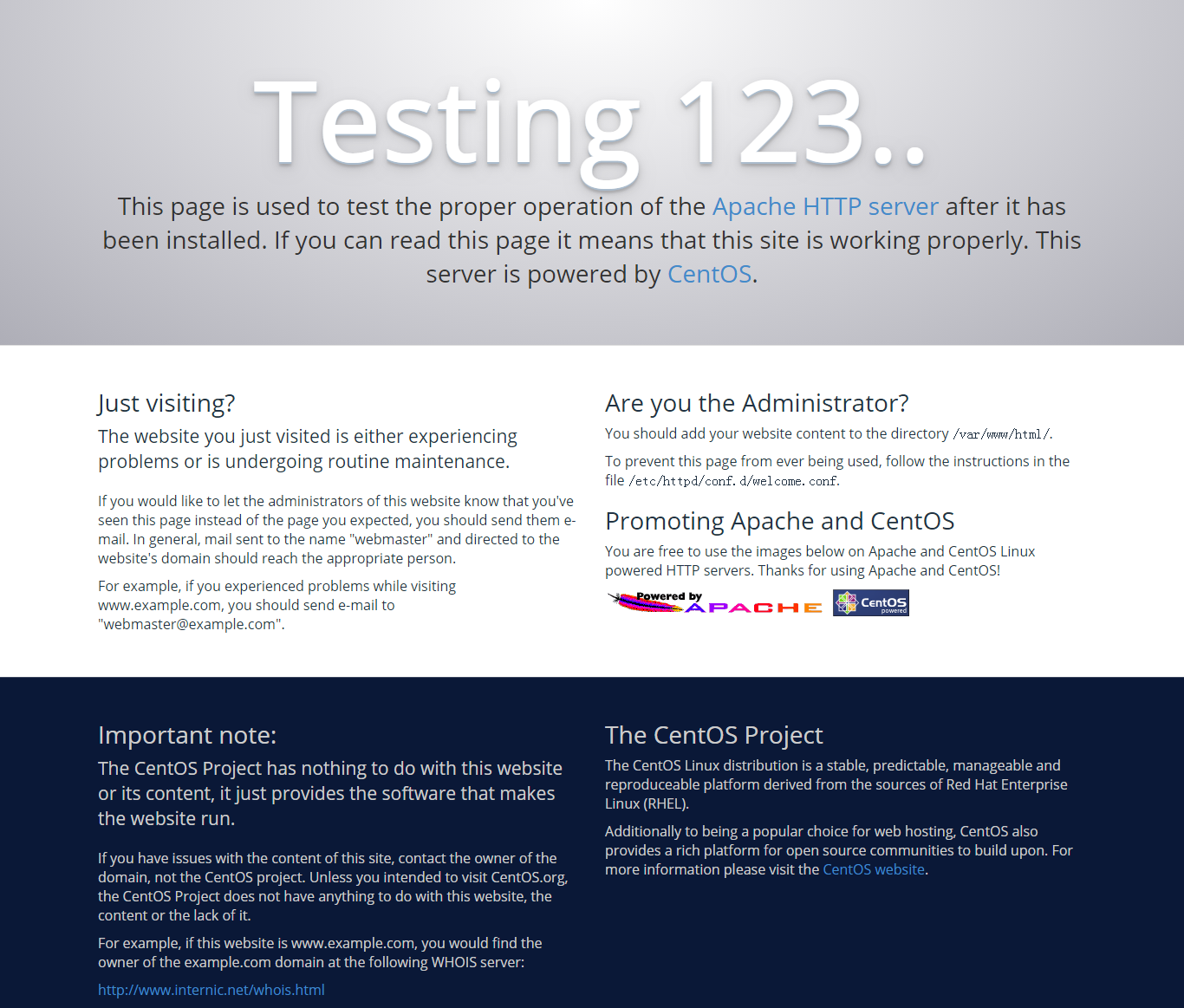
下面这句话很关键,提到了不用 root 或 sudo 安装。我也不知道为什么,这部分:
Installing Perl prerequisites 成功。这是昨天一直没成功的地方
Formatting data 失败。提取报错信息里的命令,运行,获取错误信息。Can’t locate local/lib.pm
(py3.6) [qi@localhost JBrowse-1.16.3]$ ./setup.sh
Gathering system information …done.
NOTE: Legacy scripts wig-to-json.pl and bam-to-json.pl have been removed from setup. Their functionality has been superseded by add-bam-track.pl and add-bw-track.pl. If you require the old versions, please use JBrowse 1.12.3 or earlier.
Minimal release, skipping node and Webpack build
Installing Perl prerequisites …done.Formatting Volvox example data … failed. See setup.log file for error messages.
Formatting Yeast example data … failed. See setup.log file for error messages.
Formatting Volvox example data …
- rm -rf sample_data/json/volvox
- bin/prepare-refseqs.pl –fasta docs/tutorial/data_files/volvox.fa –out sample_data/json/volvox
Attempting to create directory /var/www/html/JBrowse-1.16.3/bin/../src/perl5/../../extlib
mkdir sample_data/json/volvox: Permission denied at /var/www/html/JBrowse-1.16.3/bin/../src/perl5/JsonFileStorage.pm line 64.Formatting Yeast example data …
- rm -rf sample_data/json/yeast/
- bin/prepare-refseqs.pl –fasta sample_data/raw/yeast_scaffolds/chr1.fa.gz –fasta sample_data/raw/yeast_scaffolds/chr2.fa.gzip –out sample_data/json/yeast/
mkdir sample_data/json/yeast/: Permission denied at /var/www/html/JBrowse-1.16.3/bin/../src/perl5/JsonFileStorage.pm line 64.
Can’t locate local/lib.pm in @INC (@INC contains: /var/www/html/JBrowse-1.16.3/bin/../src/perl5/../../extlib/lib/perl5/5.16.3/x86_64-linux-thread-multi /var/www/html/JBrowse-1.16.3/bin/../src/perl5/../../extlib/lib/perl5/5.16.3 /var/www/html/JBrowse-1.16.3/bin/../src/perl5/../../extlib/lib/perl5/x86_64-linux-thread-multi /var/www/html/JBrowse-1.16.3/bin/../src/perl5/../../extlib/lib/perl5 /var/www/html/JBrowse-1.16.3/bin/../src/perl5 /usr/local/lib64/perl5 /usr/local/share/perl5 /usr/lib64/perl5/vendor_perl /usr/share/perl5/vendor_perl /usr/lib64/perl5 /usr/share/perl5 .) at /var/www/html/JBrowse-1.16.3/bin/../src/perl5/JBlibs.pm line 25.
Compilation failed in require at bin/prepare-refseqs.pl line 5.
BEGIN failed–compilation aborted at bin/prepare-refseqs.pl line 5
1 | locate local/lib.pm |
地址:
http://10.164.6.154/JBrowse-1.16.3/index.html?data=sample_data/json/volvox
2019-2-28 19:53:01
今天登入ip的时候,没有显示。
Enable Apache to start at boot, and restart the service for the above changes to take effect:
1 | sudo systemctl enable httpd.service |
1 | 确认http服务是否开启,端口 80 |
准备参考序列和特征数据
JBrowser 用的是 perl 5.16.3
所有track都生成在默认的data目录中
1 | 指定perl为/usr/bin/perl |
不指定会出现如下错误:[^1]
(base) [qi@localhost JBrowse-1.16.3]$ bin/flatfile-to-json.pl –help
perl: symbol lookup error: /var/www/html/JBrowse-1.16.3/bin/../src/perl5/../../extlib/lib/perl5/x86_64-linux-thread-multi/auto/JSON/XS/XS.so: undefined symbol: Perl_xs_apiversion_bootcheck
查资料
This type of error is almost always indicates you are loading a module that was installed using a different build of Perl.
https://stackoverflow.com/questions/51375821/perl-xs-apiversion-bootcheck
[^1]: 不指定,如果用sudo 也不会出现错误,如:sudo bin/prepare-refseqs.pl --fasta ~/data2/tan_rna/genome/HWB.chromosome.fa --out sample_data/json/HWB 不清楚原因
建立索引方便搜索
缺这一步,搜索功能不能用
1 | 生成 ./data/names |
http://10.164.6.154/JBrowse-1.16.3/index.html?data=data
VCF tracks
http://jbrowse.org/docs/variants.html
1 | for i in *.vcf; do bgzip $i; done |
